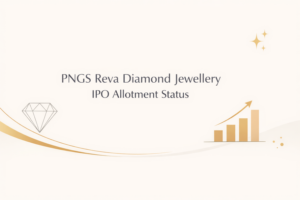How to Find IPO Mandate in GPAY, PhonePe, Paytm and BHIM?
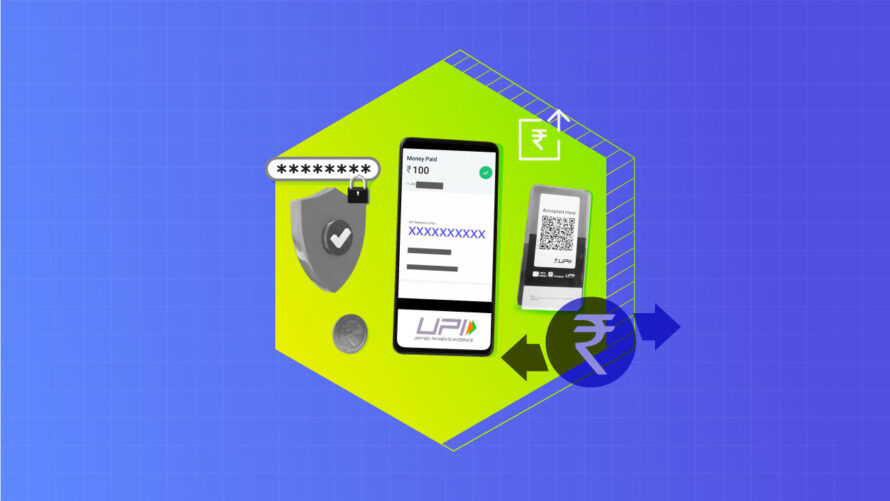
Key Highlights
- Applying for an IPO using UPI requires you to approve a mandate request.
- This mandate allows the IPO application amount to be blocked in your bank account.
- Failing to accept the mandate request will lead to the rejection of your IPO application.
- UPI mandate requests can be found within the settings or notification sections of your chosen UPI app.
- This blog provides a step-by-step guide for finding IPO mandates in popular UPI apps like GPay, PhonePe, Paytm, and BHIM.
Introduction
Applying for an IPO (Initial Public Offering) is now much easier thanks to UPI (Unified Payment Interface). You can use your UPI ID to apply for IPOs on platforms like GPay, PhonePe, Paytm, and BHIM. A key step in this process is finding and accepting the IPO mandate request in your chosen UPI app. When you authorize this request, it blocks the IPO application amount in your bank account. This helps make the IPO application process smooth and simple.
Understanding IPO Mandate in Digital Payment Apps
In simple words, an IPO mandate is a request sent electronically to your bank to hold the money needed for your IPO application. This request happens when you use your UPI ID for the application. The amount is safely kept in your bank account and will only be taken out if you get the IPO allotment.
This system is safe and efficient for the IPO application process. It makes sure that only serious applicants with enough funds can take part. Also, since the money is blocked and not immediately taken out, you still have access to it unless you get the IPO allotment.
Definition and Importance of IPO Mandate
An IPO mandate request is a request you make when you apply for an initial public offering (IPO) using UPI. This request tells your bank to block the money you want to invest for the IPO until the process is complete.
The IPO mandate request is important because it makes the IPO application process easier and safer. Before this request was used, investors had to do things the old way, like ASBA (Applications Supported by Blocked Amount). This often took a lot of time and was complicated. With the IPO mandate request, your funds are secured quickly. This makes the process much faster and easier.
In addition, the IPO mandate request protects investors. The funds are taken away only if you get the IPO allotment. This means you do not have to worry about getting refunds, and there are fewer chances of problems with transactions.
How IPO Mandates Work in UPI Transactions
When you apply for an IPO with your UPI ID, a mandate request is created right away and sent to your UPI app. You can see this request as a notification or check it in the ‘Mandates’ section of your UPI app. It’s important to verify the details in the mandate, like the IPO name, the blocked amount, and how long it is valid.
To accept the request, enter your UPI PIN. This allows your bank to block the requested amount. After approval, the mandate stays active for a set period, usually until the IPO allotment date. If the IPO allotment is successful, the blocked amount is deducted from your account. If you’re not successful, the mandate ends, and your funds are released.
So, keep an eye on your UPI app for the mandate request and approve it on time. If you don’t, your IPO application could be denied.
Step-by-Step Guide to Finding IPO Mandate in GPay
If you applied for an IPO using your GPay UPI ID, you need to find and approve the mandate request to continue. GPay usually sends you a notification when a mandate is created. Still, you can easily locate the mandate request by doing a few simple steps.
- First, open the GPay app.
- Next, go to your profile section by tapping on your profile picture or initials.
- Look for the ‘Mandates’ option and tap on it.
- You will see a screen showing all your active and pending mandates.
- Find the mandate for your IPO application, check the details, and approve it with your UPI PIN.
Initiating IPO Application through GPay
To start your IPO application using GPay, you must be signed up on a platform that allows UPI-based applications. Many stockbrokers and online investment sites provide this option. Once you register, log into your account and go to the IPO section.
Choose the IPO you want to invest in and fill out the application form with the needed details. In the payment section, select ‘GPay UPI’ as your payment method. Enter your GPay UPI ID and submit the application.
GPay has made the IPO application process much easier. However, don’t forget that sending the application form is not the last step. You must approve the mandate request that GPay creates to complete your application.
Locating and Accepting the IPO Mandate in GPay
Once you send your IPO bid using GPay, a mandate request is made and shown in your GPay app for you to approve. You can check for this mandate request, especially if you don’t see a notification. To do this, open your GPay app. Tap on your profile picture or initials, then choose the ‘Mandates’ option.
In the ‘Mandates’ section, there are tabs for ‘Pending’ and ‘Live’ mandates. Your IPO mandate request will be in the ‘Pending’ tab. Select the mandate. This will take you to the details page where you can see the IPO name, the amount you applied for, and how long the mandate is valid.
Make sure to check all the details carefully. Then tap on ‘Accept’ to approve the mandate. You will need to enter your UPI PIN to confirm. Once you approve it, the application amount will be blocked in your bank account. The mandate status will change from ‘Pending’ to ‘Live’, confirming your IPO application. You can also track the status of your IPO application in the platform where you applied.
Locating IPO Mandate in PhonePe
If you are using PhonePe to apply for an IPO, finding the mandate is easy. When you get a new mandate request, PhonePe will show you a pop-up notification. If you do not see it, you can still find the request in the app.
To find it, open the PhonePe app and go to the ‘History’ tab. There, you will see your mandate request among your recent transactions. Tap on the mandate request to see details like the IPO name, blocked amount, and how long it is valid. After checking that everything is correct, approve the request using your UPI PIN.
Steps to Apply for an IPO via PhonePe
PhonePe works with stockbrokers to make the IPO application process easier. To start, go to the ‘Investments’ or ‘IPO’ section on the PhonePe home screen. Pick the IPO you want to apply for and fill out the application form carefully.
You will need to enter information such as your Demat account number, the amount of shares you want, and the bid price. In the payment section, choose ‘PhonePe UPI’ as your way to pay. Make sure you have enough money in your linked bank account to prevent any issues with the transaction.
After you enter all the information and select your payment method, check the IPO application form thoroughly before you submit it. Once you submit, PhonePe will create an IPO mandate request. This request will ask you to approve blocking the funds for your application.
Viewing and Accepting IPO Mandate on PhonePe
Upon sending your IPO application through PhonePe, you’ll probably get a notification to approve the mandate. If you miss this notification, don’t worry; you can still find the mandate request in the PhonePe app.
Open the PhonePe app and go to the ‘History’ tab. Here, you will see your recent transactions and pending requests. Look for the mandate request that relates to your IPO application. You can spot it by checking details like the IPO name and application amount.
Tap on the mandate request to check its details. This includes the blocked amount and, most importantly, the mandate acceptance time, which is usually the same as the IPO closing time. It’s important to verify this information. Once you are happy with it, enter your UPI PIN to approve the mandate. This will confirm your IPO application.
Navigating IPO Mandate in Paytm
Applying for IPOs with Paytm is like using other UPI apps. After you apply for an IPO in the Paytm Money section, you must accept the IPO mandate. This step helps to block the application amount.
Paytm typically sends you a notification for the mandate request. By clicking on this notification, you go straight to the page to accept the mandate. You can also find the mandate request in the ‘Notifications’ section of your Paytm app.
Applying for IPO Through Paytm Interface
Paytm offers an easy way to apply for IPOs through its platform, Paytm Money. Before you start, make sure your Demat account is linked to your Paytm Money account. Go to the ‘Invest’ or ‘IPO’ section in the Paytm app.
Pick the IPO you want and fill out the application form. This includes details like your investor category, which is usually retail individual investors, how many lots you want to apply for, and the price. For payment, select ‘Paytm UPI’ or your UPI ID linked to Paytm.
Keep in mind that the National Payments Corporation of India (NPCI) requires that funds be blocked for IPO applications made through UPI. So, when you submit your application, Paytm will send an IPO mandate request following NPCI rules.
Finding and Accepting Your IPO Mandate in Paytm
After you send your IPO application through Paytm, the platform creates a mandate request. Paytm usually sends you a notification about this. When you tap the notification, it takes you to the mandate approval page.
If you missed the notification, check the ‘Notifications’ section in your Paytm app to find the IPO mandate request. This notification will likely include the IPO name, application number, and the payment option (your Paytm linked UPI ID).
Please check the details closely and click on ‘Approve’ or ‘Accept’ to move forward. You will need to enter your UPI PIN to allow Paytm to block the IPO application amount from your linked bank account. Approving this mandate request is very important to successfully send your IPO application.
Conclusion
In conclusion, knowing IPO mandates in digital payment apps is very important for smooth transactions. By using the step-by-step guides for GPay, PhonePe, and Paytm, you can easily find and accept IPO mandates. It’s vital to understand the process to make sure your applications are successful. If you have more questions, check the FAQs section for more information. Keep learning about IPO mandates to make your digital payment experiences easier and stress-free.
Frequently Asked Questions
Can I revoke an IPO mandate after accepting it on any platform?
Yes, you can usually cancel an IPO mandate after you have accepted it. However, you must do this during the time allowed for bidding. To cancel, you can either contact your helper or go to the mandate section in your UPI app. Remember, the rules for canceling are based on the guidelines from the National Payments Corporation of India (NPCI) and the rules from the Reserve Bank of India (RBI).
What happens if I don’t receive an IPO mandate notification?
Sometimes, you may not get an IPO mandate notification because of technical problems or delays from your service provider. If this happens, you should manually check the ‘Mandates’ section of your UPI app. If you still can’t find the request after some time, it could be a good idea to contact your broker or the stock exchange, like BSE or NSE, for help.
Is it possible to apply for an IPO through multiple UPI apps?
Submitting more than one IPO application for the same IPO is not allowed by SEBI guidelines. Retail investors can only submit one IPO bid. If you try to bypass this rule by using different UPI apps, your applications may be rejected.
How long does it take for the IPO mandate to reflect in my app?
The IPO mandate request usually shows up in your UPI app right after you send your IPO application. Sometimes, there may be a small delay. This can happen because of the time it takes for NPCI or your bank to process it. If it takes more than a few hours, you can reach out to your UPI app’s customer service for help.
Can I use BHIM app for IPO applications and mandates?
The BHIM app is a tool created by the National Payments Corporation of India (NPCI) for easy UPI transactions. You can also use it for IPO applications. But, not every broker or platform allows BHIM UPI for this purpose. It’s a good idea to ask your brokerage firm if they support it. If they do, you will get the UPI mandate request in the BHIM app once you submit your application.
Disclaimer
The stocks mentioned in this article are not recommendations. Please conduct your own research and due diligence before investing. Investment in securities market are subject to market risks, read all the related documents carefully before investing. Please read the Risk Disclosure documents carefully before investing in Equity Shares, Derivatives, Mutual fund, and/or other instruments traded on the Stock Exchanges. As investments are subject to market risks and price fluctuation risk, there is no assurance or guarantee that the investment objectives shall be achieved. Lemonn (Formerly known as NU Investors Technologies Pvt. Ltd) do not guarantee any assured returns on any investments. Past performance of securities/instruments is not indicative of their future performance.