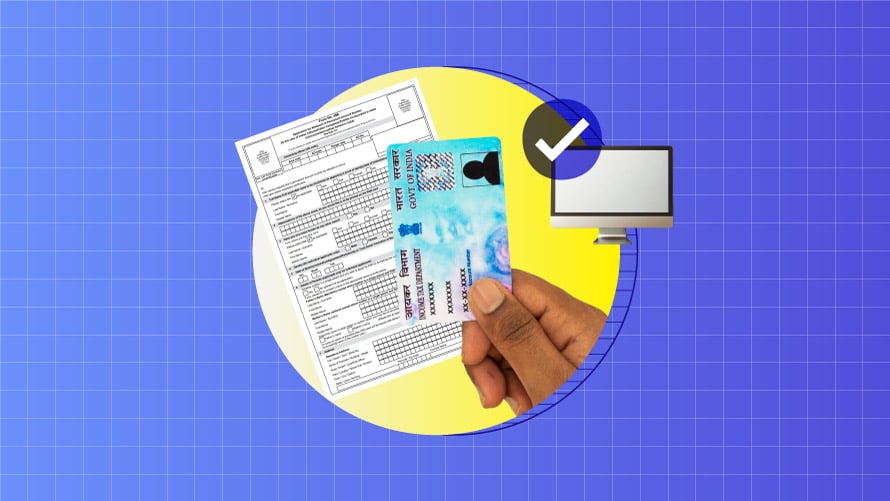
transactions. In recent years, the process of applying for a PAN card has been simplified to enable candidates to apply either online or offline. If you want to open a bank account, file income tax returns, buy a house, and carry out any other finance-related transactions, you require a PAN card. When applying for a PAN card, you can do that at UTIITSL/NSDL websites and offline at authorized PAN service centres.
How to apply for a PAN card?
The easiest approach to applying for a PAN card is through the online procedure. Besides, requests for updates or modifications to PAN data can be submitted online. You just need to fill out the online application form and pay the processing fee. After that, you have the option to send copies of the necessary paperwork to the UTIITSL or the NSDL for its validation. Alternatively, you can also submit PAN card applications online.
Applying for a PAN card online
The Income Tax Department has granted NSDL and UTIITSL legal permission to issue PAN cards and manage PAN updations and modifications as required on behalf of the Income Tax Department.
How to apply for a PAN Card online via the NSDL Website
Through the NSDL website, the method of applying for a PAN card online is quite simple. Following are the guidelines for applying for a PAN card on the NSDL website.
Step 1: Select the PAN card application form
Visit the NSDL website to select the appropriate form if you need to use it for a brand new PAN card or if you want to make adjustments to the already existing card. Domestic Indian applicants should choose Form 49A, while international applicants from India should choose Form 49AA.
Step 2: Fill in the application form
For name, birthdate, and address sections, it is crucial to enter all required fields appropriately. Ensure correctness to avoid rejection of your application.
Step 3: Pay the application fee
Select your preferred payment type and make the required payment. The modes available are demand draft, credit/debit cards, and online banking.
Step 4: Send the required documents for verification
To verify, the consumer can send copies of the proof of residence, and evidence of identification, through email or send scanned copies.
How to apply for a PAN Card Online via UTIITSL Website
Information regarding the procedure for applying for Online PAN Card through the UTIITSL website.
Step 1: Fill out the PAN card application form
Go to the UTIITSL official website and then click Form 49A to fill out the application for a new PAN card. Complete your email address, permanent address, date of birth, and full name in this form.
Step 2: Pay the application fee
On completion of the form, make the online payment using a credit/debit card, or net banking/UPI.
Step 3: Send the documents for verification
Subsequently, the form should be downloaded and relevant documents for identification, address, and date of birth should be sent to the UTIITSL for verification.
How to apply for a PAN card offline
You can apply offline for a PAN card at any of the PAN service centers.
Follow these procedures if you want to know how to make a PAN card offline.
Step 1: Download Form 49A
Visit the Income Tax Department’s official website or pick up Form 49A at a PAN facilitation centre in your locality. The form has to be filled out by Indian citizens while applying for a PAN card.
Step 2: Fill in the application form
As for the requirements – fill out the application form with all the data with precision and accuracy.
Step 3: Attach your photograph and signature
Attach your latest photograph in the appropriate spot on the application. Don’t forget to sign the corresponding area.
Step 4: Submit the form and required documents
Submit the completed form at the PAN facilitation center along with documents of your identification, residence, and birth certificate.
Step 5: Receive acknowledgement and track application status
While you submit the application, you will get an acknowledgement that comes with a number. With this number, you can track the status of your PAN card application.
Documents required for PAN card application
Understand the details of what documents are required to apply for a PAN card.
Identity proof:- Present proof of identity like an Aadhaar card, voter ID card, passport, or driving license.
Provide proof of residence:- You can provide an Aadhaar card, passport, voter ID card, utility bills, or bank account statement as proof of your residence.
Date of birth proof:- You can submit your birth certificate or passport that confirms your date of birth.
Registration certificate:- Present a registration certificate if you are applying for a PAN card on behalf of a commercial enterprise or a firm.
Fees for PAN card application
Whether you require a physical card or an e-PAN will determine the PAN card fee. The application fee is Rs. 107 if a physical PAN card is required and it is submitted online with physical document submission or at TIN facilitation centres. It is Rs. 101 for submissions made online using paperless methods. If an e-PAN is the sole document required, the application cost is Rs. 72 if it is filed online or at a facility with physical papers, and Rs. 66 if it is submitted paperless online. Included in all costs are any relevant taxes.
How to make corrections/updates in PAN
Through the NSDL e-Gov or UTIITSL websites, you can update your PAN card details online.
Step 1: Fill out the online application form
Navigate to the “Changes/Correction in PAN” alternative on the NSDL or UTIITSL website. From the listed alternatives, click “Apply.”
Step 2: Pay the application fee
Once the form has been submitted, use net banking, a credit card, or a debit card to make the payment.
Step 3: Send supporting documents for verification
For verification, send a copy of the completed form to the specified NSDL or UTIITSL address along with the necessary paperwork (identification, address, and PAN proof).
Documents required to make corrections/updates in PAN
You will need to submit supporting documents to make corrections/updates to the PAN card.
Proof of identity:- Examples of such documents are Aadhaar cards, passports, voter IDs, or driving licenses.
Proof of address:- To verify your residence address, you can provide your Aadhaar card, bank statements, or utility bills.
Proof of date of birth:- Examples of documents that can be used to prove your date of birth include driving license and passport.
How to track PAN card delivery status through Speed Post
Follow these steps to check the status of your PAN card delivery by speed post after applying for a PAN card.
- Using a computer or mobile device, go to the India Post website.
- On the site, look for and choose the “Track & Trace” option.
- In the designated field, enter the tracking number that was issued by UTIITSL or NSDL. There are both digits and letters in this number.
- To begin tracking, click “Search” or “Track Now.”
- Real-time information will be displayed, along with the dispatch time, current status, anticipated delivery date, and any attempted deliveries.
- On the tracking page, choose SMS notifications to receive updates on your mobile device.
- Get in touch with India Post customer care or your local post office if there are any delays.
How to track PAN card delivery status online through the UTIITSL portal:
Use the UTIITSL website to verify the dispatch status of your PAN card by following these easy steps:
Step 1: Go to the UTIITSL official website.
Step 2: Select ‘Track your PAN card’ from the ‘For PAN Cards’ option.
Step 3: Type in your PAN number (if there is a duplicate PAN) or your application token number.
Step 4: As requested, enter the necessary information in the relevant tabs.
Step 5: Enter the captcha code to confirm your identification and go on.
Step 6: The status of your PAN card delivery will appear on the screen when you enter the information.
Steps to track PAN delivery status online through the NSDL portal
The National Securities Depository Limited (NSDL), which provides a thorough tracking system on its site, is an approved PAN card issuance agency. Follow these steps to know the status of your PAN card:
- Open your browser and navigate to the TIN-NSDL webpage.
- Go to the PAN Card Tracking Portal by navigating.
- Choose “Application Type” from menu items such as “PAN-New/Change Request.”
- If you can’t find your acknowledgement number, enter your complete name and birthdate instead.
- To see the current status of your PAN card application, click “Submit”.
How to check PAN card application status
Take the following actions to find out the status of your PAN card after applying for a PAN card.
Check out the official website: Visit the Income Tax Department’s official PAN card website or the NSDL website.
Find the status section: Navigate to the ‘PAN Application Status’ or ‘Track PAN Status’ link located on the homepage.
Enter the details: Provide your date of birth and the 15-digit acknowledgement number that was generated when you submitted your application.
Upload and Check the Status: To know whether your PAN card is processed, authorized or dispatched, click on ‘submit’ to see the status of your application.
You may also come across updates by contacting the PAN service centre or waiting for an email with the latest information about your PAN card.
How to update and correct PAN information
Take the following actions to update and modify your PAN information:
Online
- Check out the Income Tax Department’s portal or the official PAN website.
- Choose “PAN Data Correction or/and Changes or New PAN Card Request.”
- Complete the online application (Form 49A for citizens of India).
- Provide the necessary paperwork as evidence of the correction.
- After making the necessary payment, submit the form.
- Check the progress of your application online.
Offline:
- Form 49A is available for download and printing on the Income Tax Department website.
- Complete the form and affix the required paperwork.
- Send the form to the NSDL office or PAN service centre closest to you.
- After paying the money, take out the receipt and keep it for the record.
Conclusion
Online PAN card applications provide applicants with accessibility, speed, and convenience by letting them apply for PAN cards from any location and monitor the status of their applications in real-time. The online mode facilitates speedier PAN card delivery by reducing paperwork and processing time. On the other hand, people who need some handholding or have trouble using digital platforms can opt for the offline mode. The offline method permits actual document submission and direct communication with officials, but the process takes some time. Applying for a PAN card can be done both online and offline, but online applications are typically faster and more user-friendly.




