Lemonn Web Terminal: A User’s Guide

Here’s one more reason to consider Lemonn for all your trading needs. India’s new age discount broking app is bringing large-screen, multi-chart, high-speed trading straight to your desktop.
Trading will never be the same with Lemonn Web Terminal, which offers trading and charting experience on a single desktop platform as it is integrated with TradingView charts. Before we list the product’s features, let us explain the rationale for its launch.
Why Lemonn Web Terminal?
In today’s fast-paced world, traders increasingly prefer mobile-first apps, which let them do transactions with a single tap on their smartphones. However, we understand that not all traders are created alike—there are everyday traders and more discerning professional traders who prefer desktop-level depth. In fact, our market research showed that full-time traders, scalpers, and options players prefer web terminals with keyboard shortcuts, multi-window setups, and faster data refresh rates. Lemonn Web Terminal fulfils this need.
1. Trade Smarter on a Bigger Screen
- See more data, more clarity, and deeper insights — all at once.
- For traders who want to analyze multiple timeframes, indicators, and instruments without compromise.
2. Your Favourite TradingView Tools — Now on Lemonn Web
- Access 100+ TradingView indicators, drawing tools, and chart layouts.
- No setup required — everything you love about TradingView is now built right into Lemonn Web.
3. Trade Directly from the Chart
- Buy or sell right from your TradingView chart — no tab switching or manual order entry.
- Simply click your desired level and place instantly.
4. Full Control, Real-Time Execution
- Modify or cancel orders visually from the chart itself.
- See live price action, open positions, and orders — all in one place.
5. Works for F&O and Active Traders
- Built for precision — whether you’re trading NIFTY options, bank index futures, or stocks.
- Watch trends form and execute at the right moment with zero lag.
6. Professional-Grade Analysis
- Multiple chart layouts let you track indices, stocks, and derivatives together.
- Ideal for multi-leg F&O strategies and intraday decision-making.
7. Seamless Lemonn Experience
- Integrated with your Lemonn account — positions, orderbook, and trading balance stay perfectly in sync.
- No third-party login or API needed — it’s all native and fast.
8. Faster. Clearer. Better.
- Optimized for performance — fast load times, smooth zoom, and crisp visuals.
- Makes high-frequency charting and rapid execution effortless.
9. Your Setup, Your Way
- Customize chart layouts, save indicator templates, and switch between views instantly.
- Trade the way you like — with all your tools where you want them.
User Journey: A Step-by-Step Guide
We understand that our users would appreciate some hand-holding as they navigate a new product. Here is a detailed, step-by-step guide.
Step 1.
Visit the Lemonn home page: https://lemonn.co.in
Click on the Trade Now icon in the top right corner of the page.
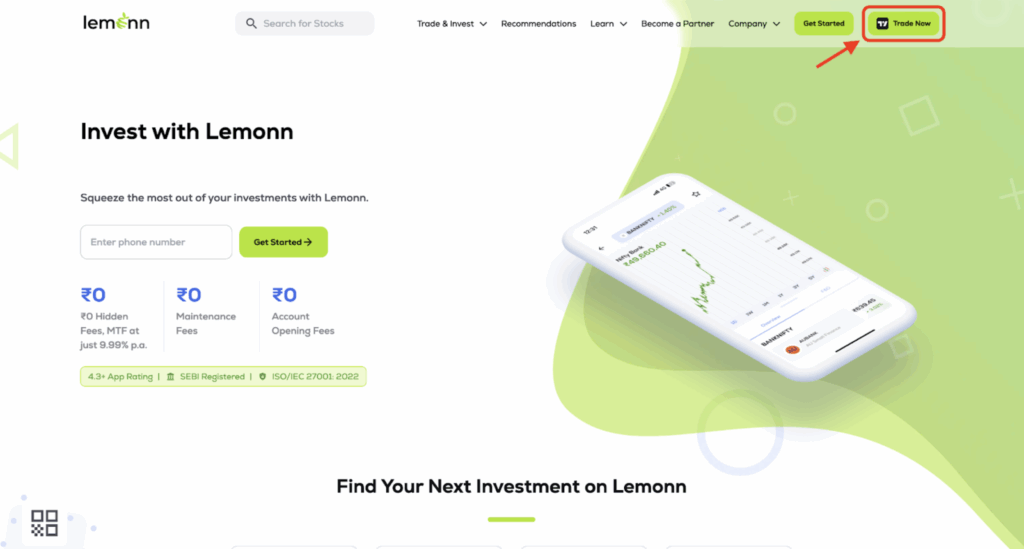
Step 2.
You will be redirected to tv.lemonn.co.in
- If you are an existing Lemonn user, you can log on to the portal with your credentials
- New users can also sign up on the portal, but would need to complete KYC on the Lemonn app.
Step 3.
Install the Lemonn App by scanning the QR code – for new users
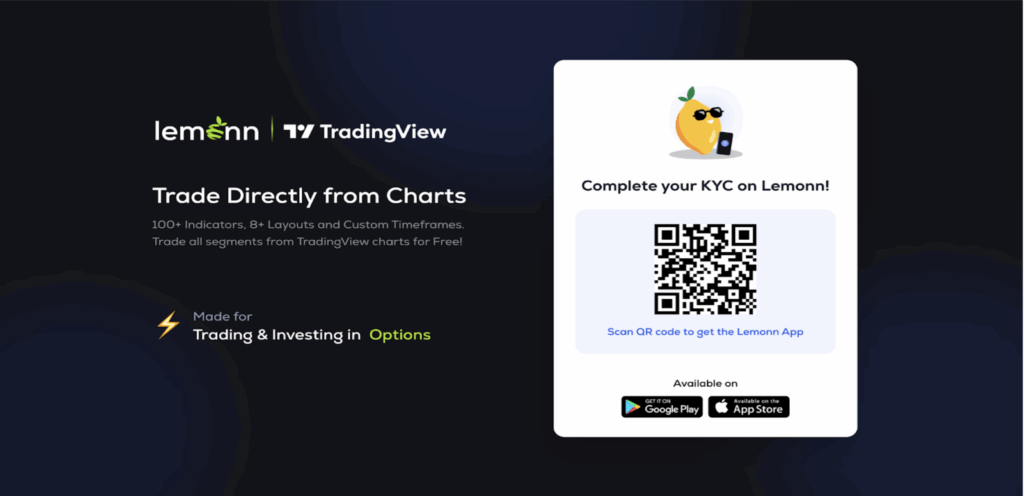
We anticipate a few scenarios you might encounter while completing your KYC. Not to worry, we always have your back. Help is just a click away.
Step 4.
Provide Your Registered Phone Number, Enter OTP and PIN to Login
To login, you will need to input your registered phone number, enter the OTP received, and then input the 4-digit PIN to login.
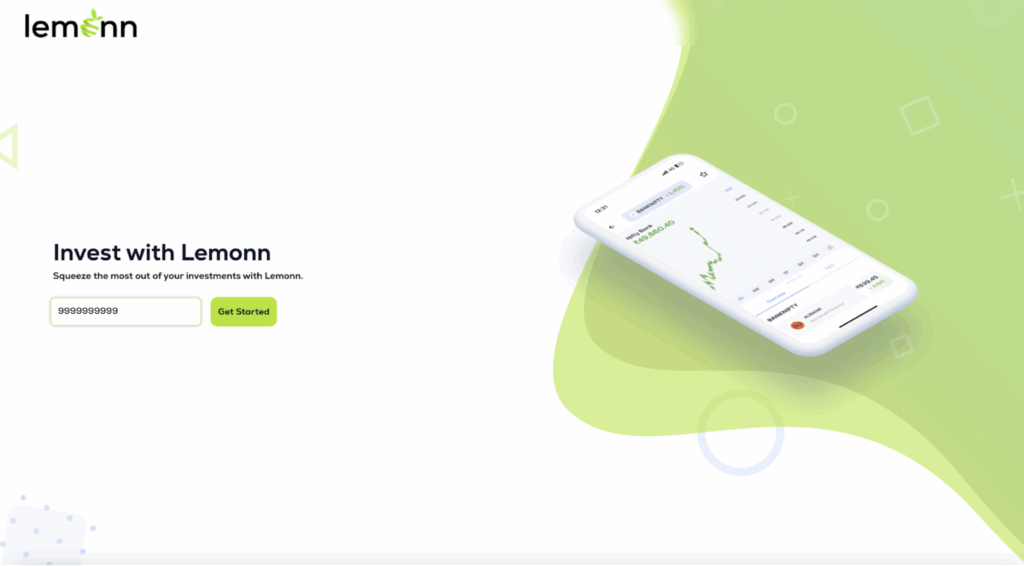
Step 5.
Access market data and charts on the TradingView landing Page
After you login, you can view the Trading View landing page.
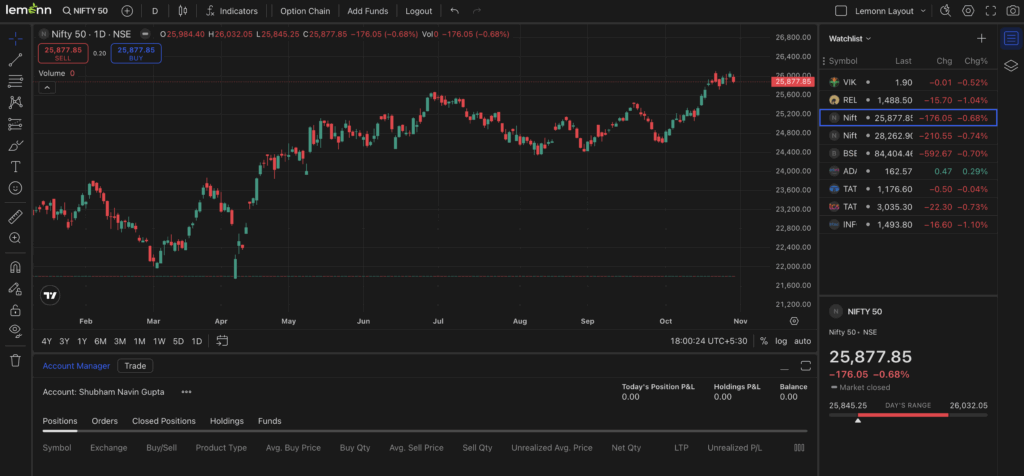
Step 6.
View Symbols added to the watchlist
Here, you can view the symbols that you have added to the watchlist.
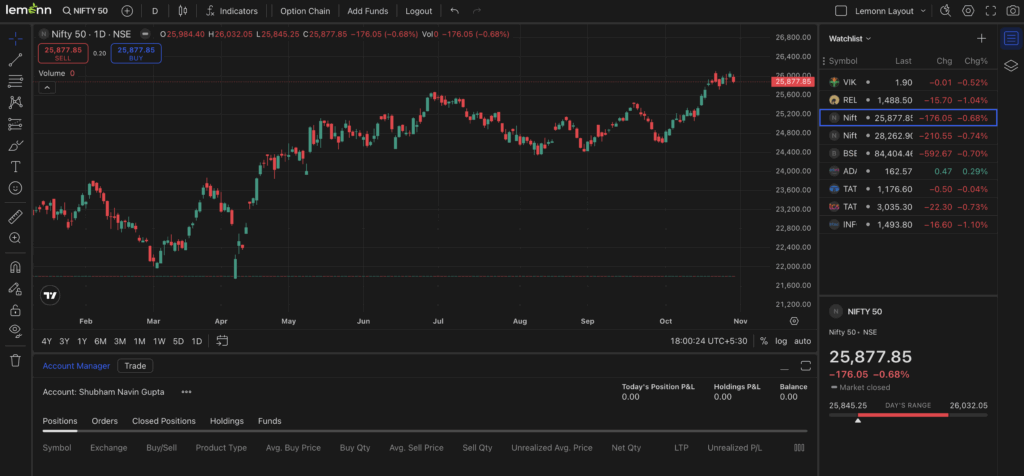
Step 7.
Place your order directly from charts/option chain
You can place your order on this screen.
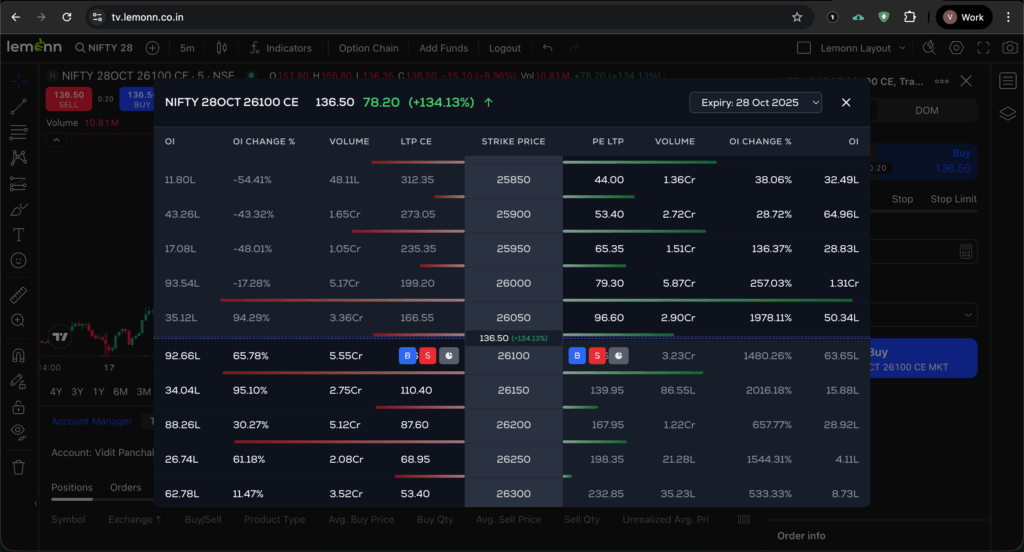
Step 8.
Add Money
Add funds from your account using UPI or net banking.
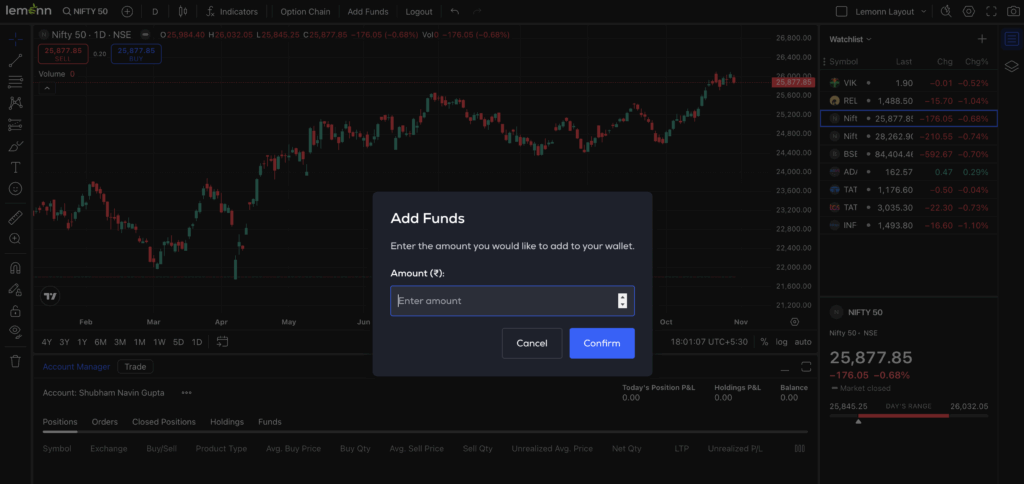
Step 9.
View User Positions, Orders, and Holdings
You can view positions, orders, holdings, and others in the screenshots provided below.
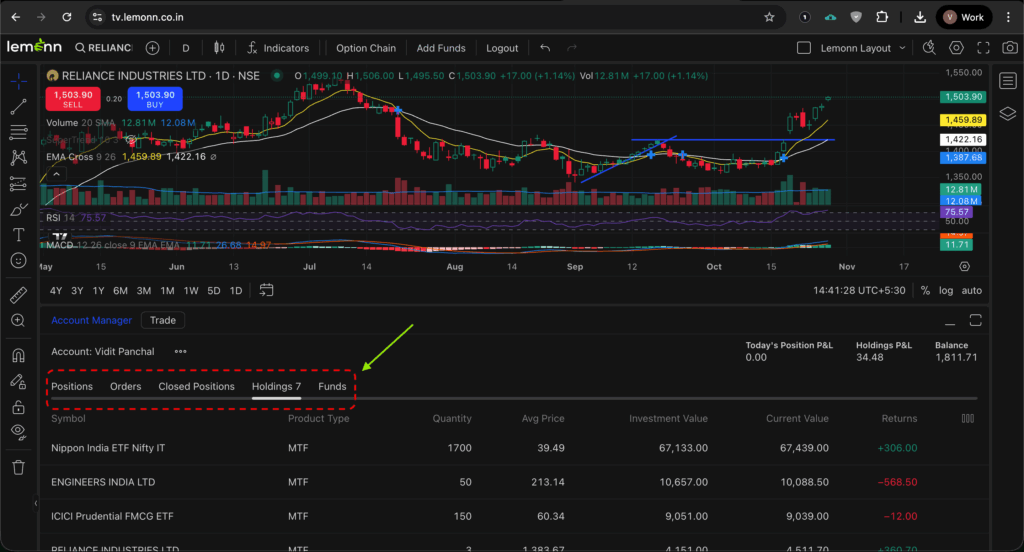
Conclusion
Lemonn Web Terminal enables traders to analyze markets, track charts, and execute trades seamlessly from their browsers and a big screen to get crisp and clear eyes on all the data they need, all on the same screen. Integrated with TradingView charts for advanced analysis, it ensures a smooth and unified trading experience without the need to switch between multiple tools.
Disclaimer: For Margin Trading Funding (MTF) the provisions of SEBI Circular no. CIR/MRD/DP/54/2017 dated June 13, 2017, shall be complied with. Investments in the securities market are subject to market risks, read all the related documents carefully before investing. The securities are quoted as an example and not as a recommendation. Such representations are not indicative of future results. Brokerage will not exceed the SEBI prescribed limit. NU Investors Technologies Private Limited | Registered Address: Galaxy, Unit No. 603, A Wing, Everest Grand, Mahakali Caves Road, Opp. Ahura Centre, Andheri East, Chakala Midc, Mumbai, Maharashtra - 400093 | CIN: U67200MH2021PTC364704 | SEBI Registration no.: INZ000304837 / Validity of Registration: Stock broking – March 21, 2024 – Perpetual | Depository Participant – May 30, 2024 – Perpetual | NSE Member Code: 90251 | NSE Clearing Member code: M70302 | BSE Member Code: 6813 | CDSL Member Code: 96400 | SEBI DP no. IN-DP-712-2022 | SEBI Research Analyst Registration No. - INH000016764, Jun 24, 2024 - Perpetual




